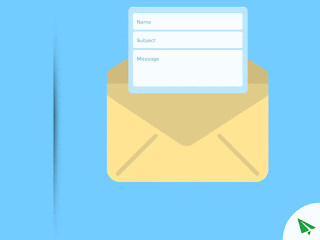In simple explanation Podcast could be considered as any kind of audio or video that used internet to upload it online. Its is like a storytelling, songs, tips, tutorials, book reviews and etc. Anyone can listen to that audio or video and the most interesting part is it can be downloaded to a computer and mobile devices like MP3 player. Why its called Podcast? Its a combination of words iPod and broadcast.
If you read again my title for this entry, I am sure some of you might wonder what is relations between Podcast and Language Learning. Some might ask, "is it possible to use podcast in language learning" or "how does it work with language learning". Its okay to have that kind of thoughts because used to have it at first stage. But after Madam Azida told me everything only then I see the relationship between these two.
There are two main use of podcast in learning language which are to let students listen to existing podcasts and encourage students to create their own podcasts. For existing podcasts, students could use them for their studies because podcasts come in variety of levels and topics. It is like materials that students use for their self study and many more.To have your own podcast you need to have a recorded audio then upload it to your favourite podcast medium like Youtube, iTunes, SoundCloud and Blog.
Here is my podcast. Do click the link :)
For your information I uploaded my podcast on SoundCloud. Enjoy 😊